*Some items have detailed explanations. Click on the underlined title to check
1- Data Fields
- Text (F01): 1 text line with max 40 characters
- Long Text (F02): Multiple lines of text with max 512 characters
- Number (F03): Number with the possibility to select the preference for decimals (point or comma as well as the number of decimals)
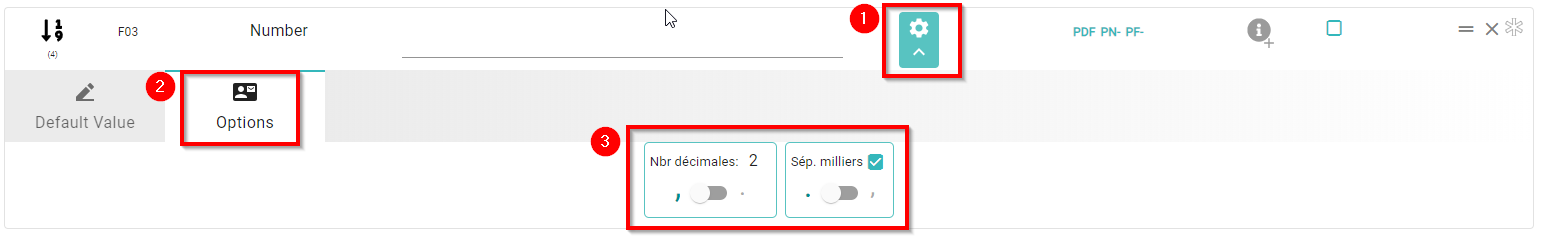
- Date (F04): Date with the possibility to adapt the format (Date format as well as separation with "-" or "/")
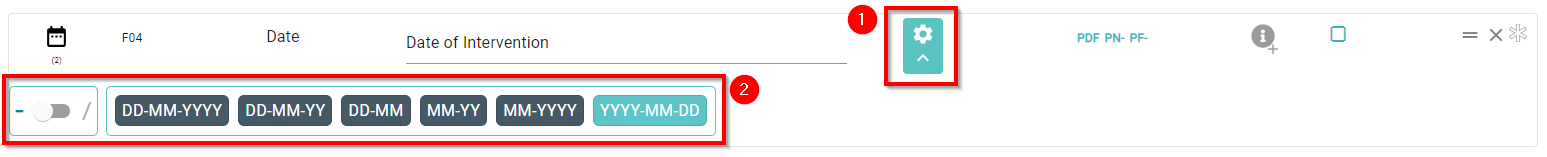
- Phone Number (F05): Telephone number with the possibility of sending messages and calls directly from the Plugnotes app
- Email (F06): Email with email address verification as well as the ability to send an email directly from the Plugnotes app
- URL (F07): URL with link verification as well as the possibility of being redirected directly to the website
- Password (F08): It will only be accessible from your Plugnotes account and will not be exportable or shareable. Highly recommended for internet passwords, bank codes, etc...
- Address (F09): Linked to an address book that facilitates and reduces encoding errors
- List (F10): Allows you to add tags to your Plugforms
- Dropdown List (F11-14): Allows to add selectable and multiple tags
- Time – HH:MM (F15): Hours and minutes format
- Checkbox (F16): Checkbox yes/no
- Reminder agenda (F17): Allows you to add a date and time. This field will automatically create a reminder in your phone's calendar
- Agenda Annual (F18): Allows you to add a date and a here. This field will automatically create an annual reminder in your phone's calendar
- Creation date and time (F20): Automatically adds the date and time of Plugnote creation
- Dropdown table list (F23-26): Used to ensure structured encoding by presenting a list of re-encoded proposals in the control setup
- Formula (F29): Allows you to add a formula in a field or a column of a table. The formula is calculated automatically
- Geo-localization (F30): Allows you to send the geolocation of a place when creating the Plugnote
- Auto-index (F31): Allows you to create an automatic index
2- Action Fields
- Send Mail (F21): Send an email automatically to the recipient indicated in the settings
- Sign (M01): Allows the Plugnote to be signed directly from the app
- Approval (A21): Set up an approval workflow
- External Approval PW (S21): Send consultation links or access to a Plugnotes
- Send Mail (S21): Send Email with a link to update the Plugnotes
3- Link Fields
- Plugcode (F19): Gives access to another Plugnote or Plugform
- Plugcode internal (F22): Allows you to select a Plugnote from another Plugform and to repatriate certain fields of the selected Plugnote in the field or in another setup
- Link between forms (F27): Allows you to create a link between two forms
- Pre-filled fields (PN – PF) (F28): Pre-filled fields
4- Table Fields
- Multiple tables (F32): If you want to add a table with columns in your form
- Document (A32): This format enables you to manage the attached documents in a structured and personalized way
- Field link - col. only (I01): Complete all lines of a column with the contents of a field
5- Connected fields
- External data (S01): Field linked to a database
- External multiple data (S02): External multiple data
- Update internal data (S03): This format allows to update with the contents of the fields of the plugnote fields and/or tables a plugnote of another plugform
- Multiple table line (S32): Allows you to link a table to an external table to insert certain data from selected rows
- Multiple Table Line Conditional (S40): Select the lines to import using filters
- Identification (SUR): Identify the user creator or approver of a plugnote or a line of a Plugnotes
- Num Ref (Only col.): Allows you to link 2 tables together
