Used when you want to link a Plugnote to another Plugnote of Plugform.
The field F-19 allows access to another Plugnote or a Plugform via a Plugcode.- Insert a title in the "Plugcode" field
- Click on the blue "Settings" icon
- In "Edit Default value" paste the PF-Code from the form you want to redirect to
- Save your settings

After saving the form, you will be able to click on the PF code that was added in the settings and be redirected to it. The settings should be shown on the Plugnote according to the example below:
- PF Code field already contains the form number for redirection
- By clicking on the blue pen, you will be directed to the respective form
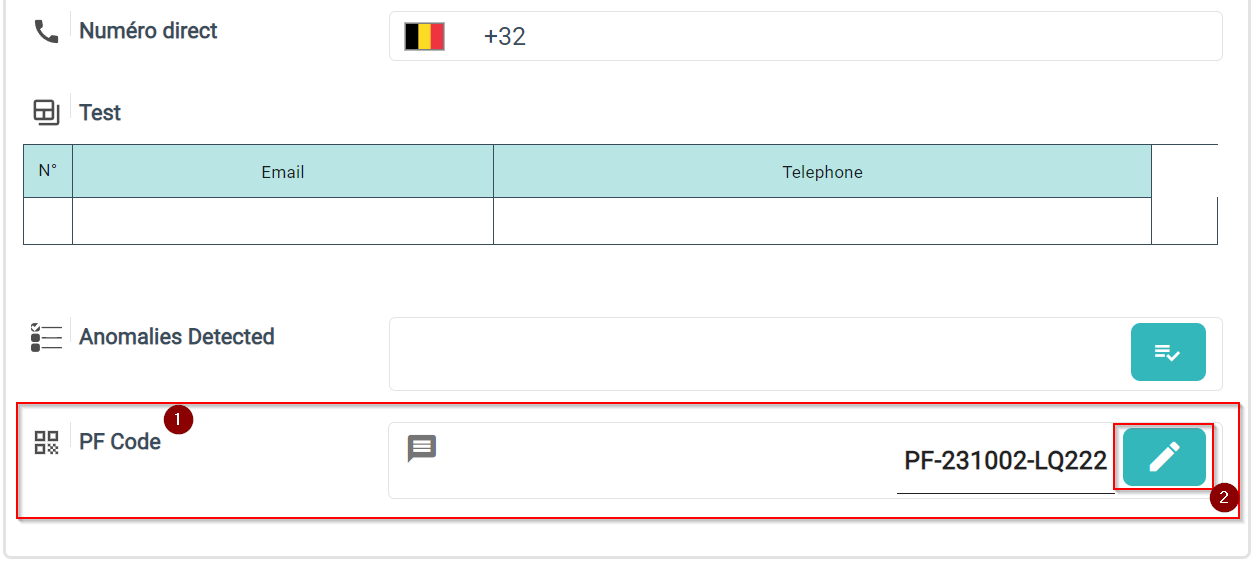
- When the form opens, you will be redirected to a Plugform or a Plugnote (depending of the code you've put in the setup).
- If you've selected a Plugform, you'll be able to fill it in and save the form.
- If you've selected a Plugnote, you'll be able to consult it but not modify it
--
Video Explanation
--
Customer Success
If you have any questions, please contact our Customer Success Team
