*Video explanation at the end of the page
The Geo-localization field allows to sending of the exact geolocation when creating the Plugnote.
- On the Plugform edition, type a label for the geo-localization field and then save it, at the top of the page
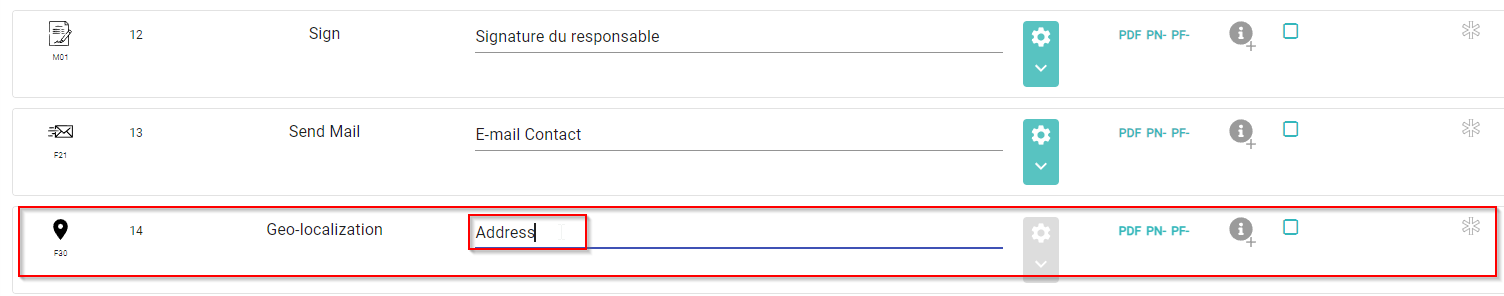
- Opening the Plugform, you will be able to see the "Address" field which allows the person to search for the exact address location
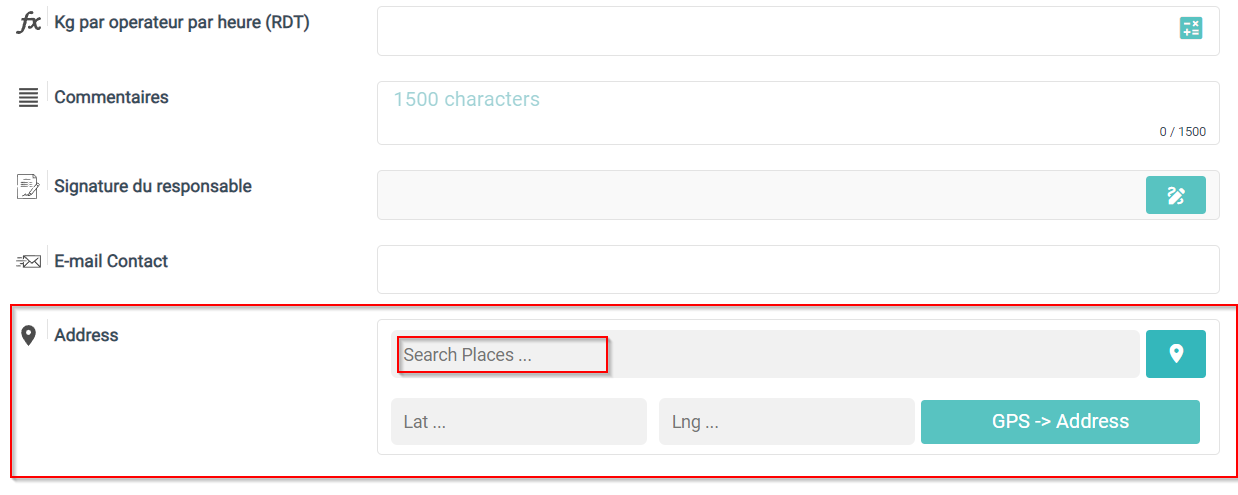
- As soon as the person starts typing the address, the search system will automatically start, giving the exact coordinates of the place. In this case, the search can be by postal code, street name and number, city, country, etc...
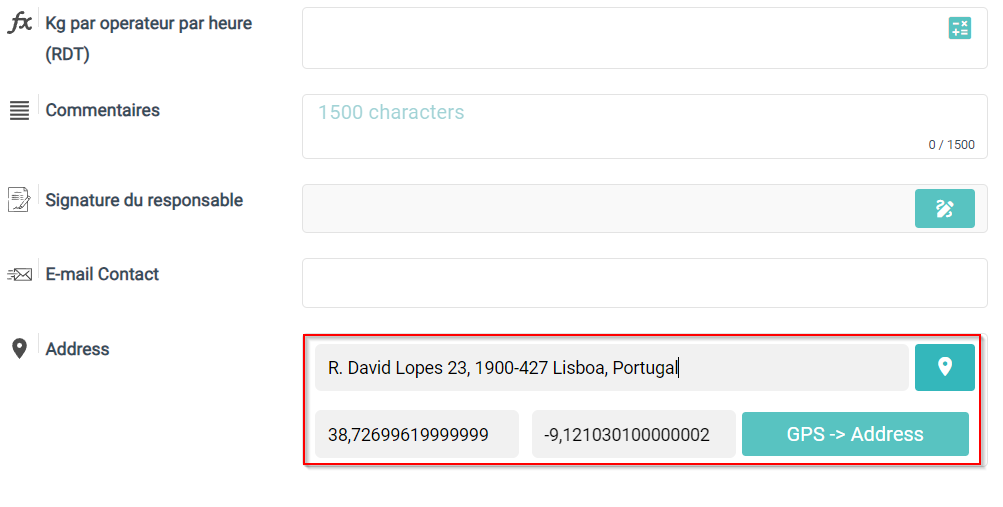
- If you click on the "See Maps" icon, located next to the address you will be able to see the exact location pin

--
Video Explanation
--
Customer Success
If you have any questions, please contact our Customer Success Team
