- The F-31 field allows you to create an automatic index

- Enter the constant part of the index: If the index always starts with BE-xxx for example
- Enter the index numeric variable: The number that adapts from Plugnote to Plugnote (1985, 1986, 1987, etc). If the index should start at 2000, add this number to the numeric variable
- Give permission to add a custom index (checkbox): If the index can also be added manually, select this checkbox
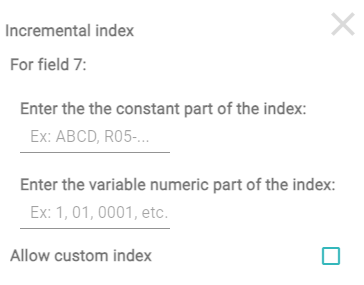
Example:
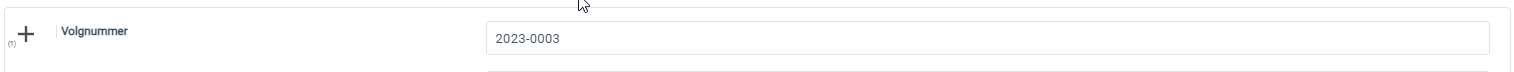
Constant part of the index : 2023-
Variable numeric part of the index: 0000
Note: If you want to start at 50, write in the variable numeric part 0050.
--
Customer Success
If you have any questions, please contact our Customer Success Team
