*Video explanation at the end of the page
Individual modification
Once you are on a Plugnote, several possibilities are available to you in the left sidebar:
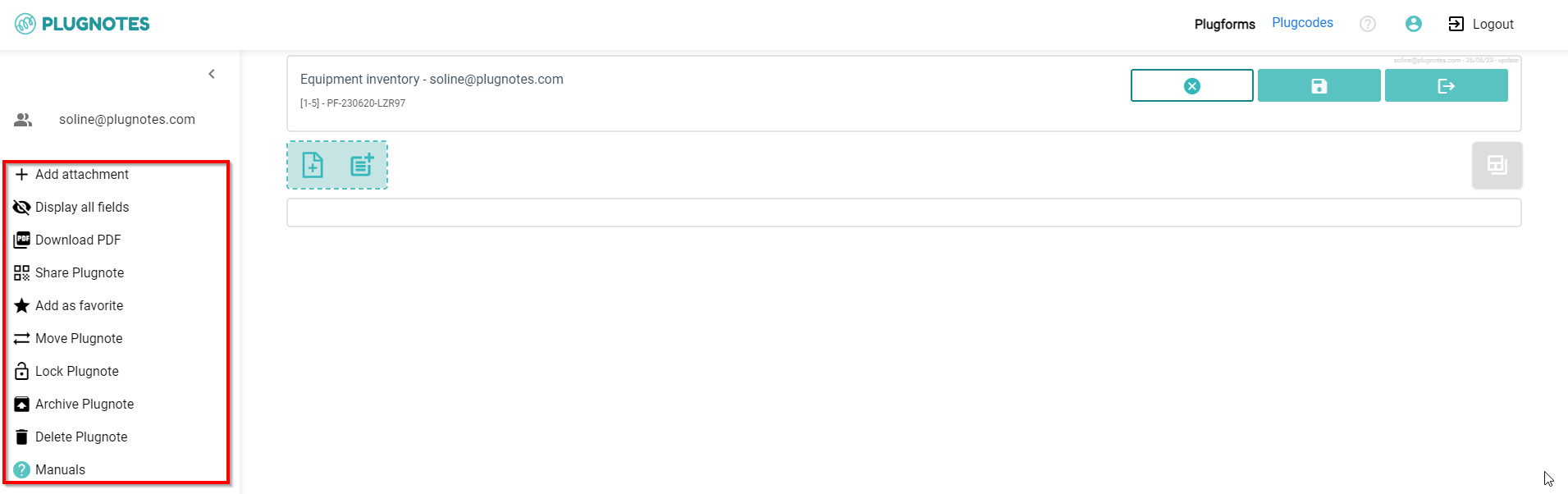
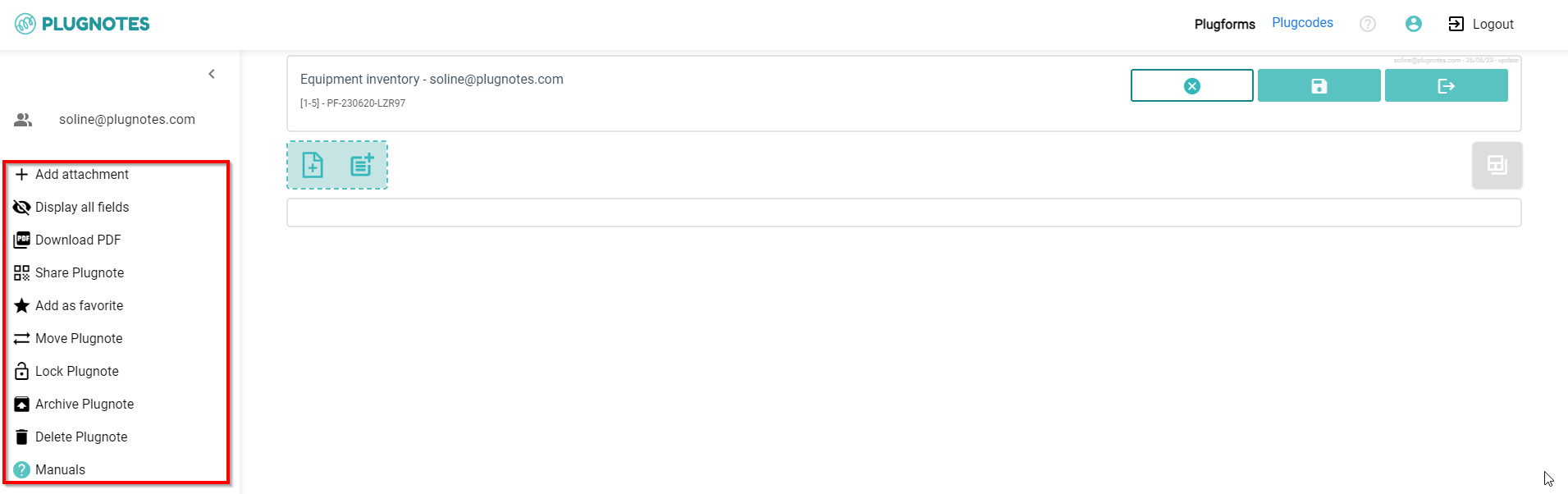
- + Add Attachment: allows you to import files from your device;
- Show all fields: allows empty fields to appear/disappear;
- Download PDF: allows you to download the PDF form to your device;
- Share Plugnote: allows you to share the Plugnote;
- Add as favorite: allows you to find favorites easily by filtering afterward on the list of Plugnotes:
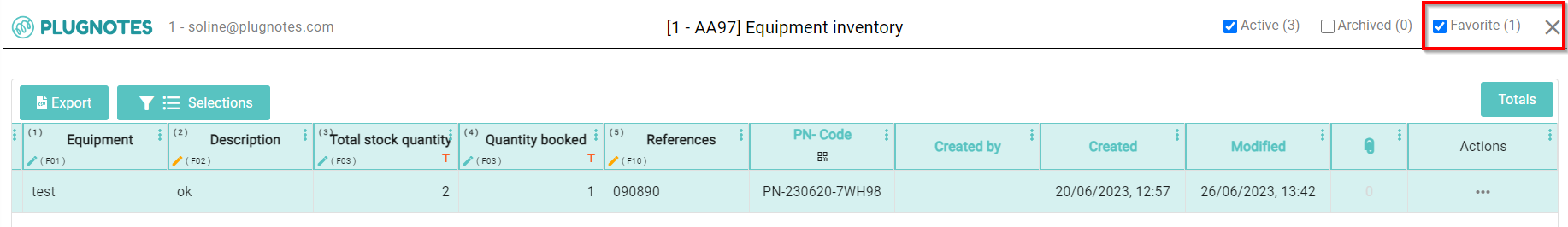
- Move Plugnote: allows you to move the Plugnote to another Plugform. This will only be possible if both Plugforms have exactly the same fields;
- Lock Plugnote: allows to block the modification of the data of a Plugnote;
- Archive Plugnote: allows you to delete (not definitively) a Plugnote. It will still be possible to see all archived Plugnotes by filtering on "Archives":

- Delete Plugnote: allows you to permanently delete a Plugnote.
--
Video Explanation
--
Customer Success
If you have any questions, please contact our Customer Success Team
