Import data
In case you have created a folder, in Plugnotes, and you want to import some of your existing data, it is possible.
- You just have to click on "Receive the import template" This means that you will be able to request an import template that you will receive by email:

- You can then enter the email address, on which you want to receive the template, it can be yours by default, or you can add any other email address:
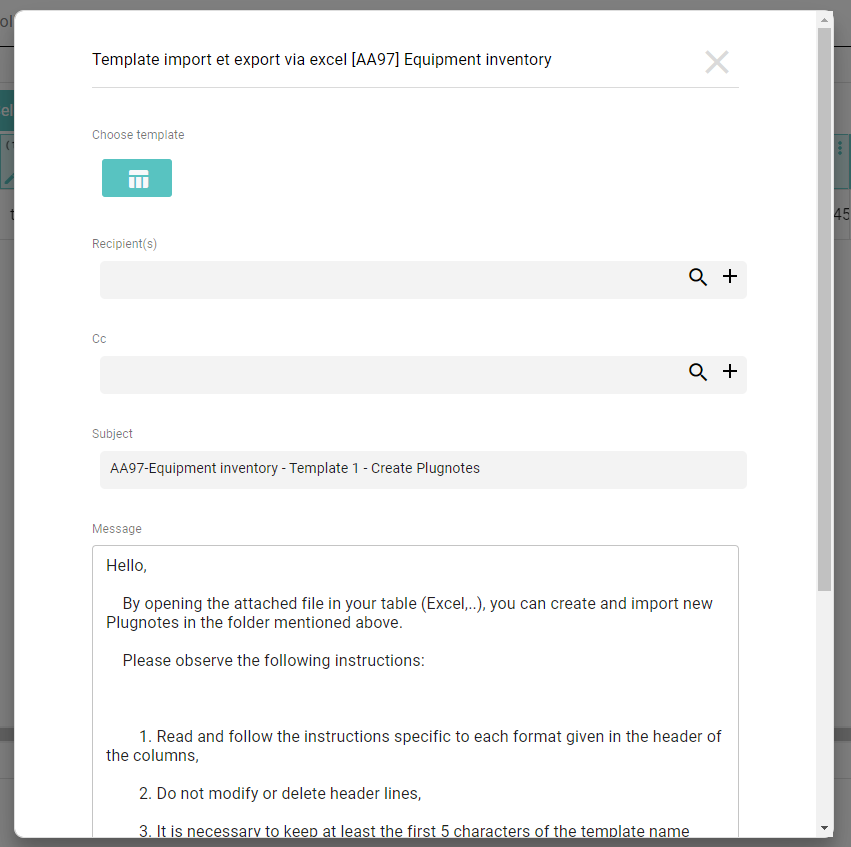
- Then click "Send";
- You will receive the template in your inbox. Be sure to check your spam as we never know where our emails may get lost;
- Open the Excel and follow the instructions by filling in the data. In case, the data does not correspond to the particulars, your data will not be saved in a Plugnotes:
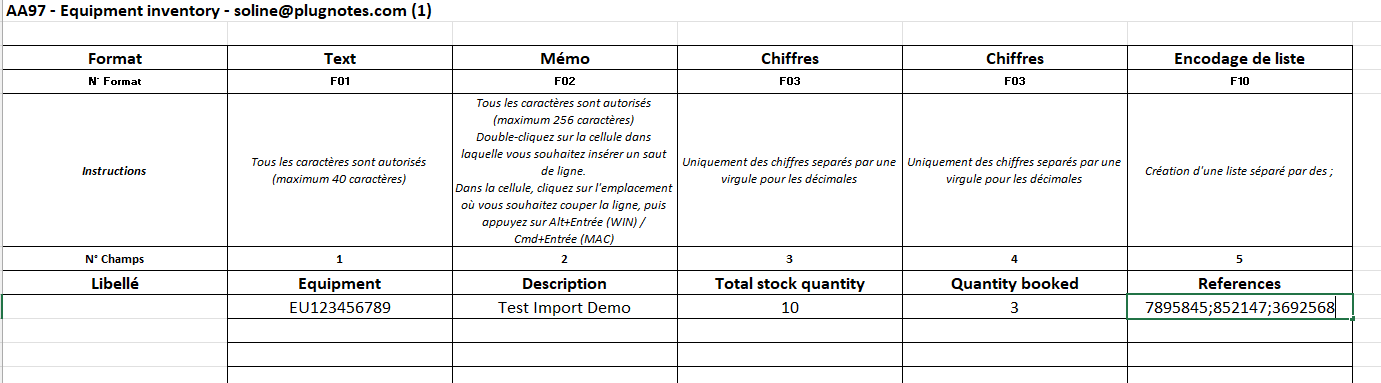
- Once the table is completed, return to your Plugform to import the data:
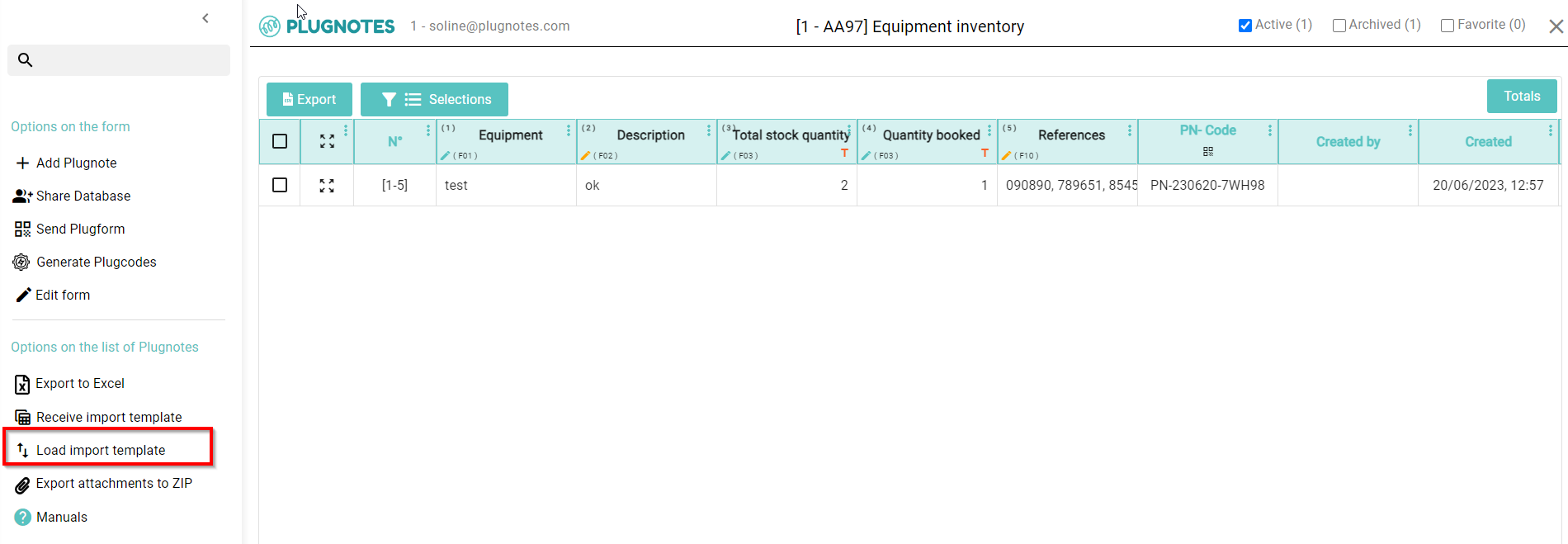
- Choose the right document and click on "import":

Note: Each line of your table will represent a Plugnotes in your folder!
- An email with the import results will be sent to you once the import is complete:
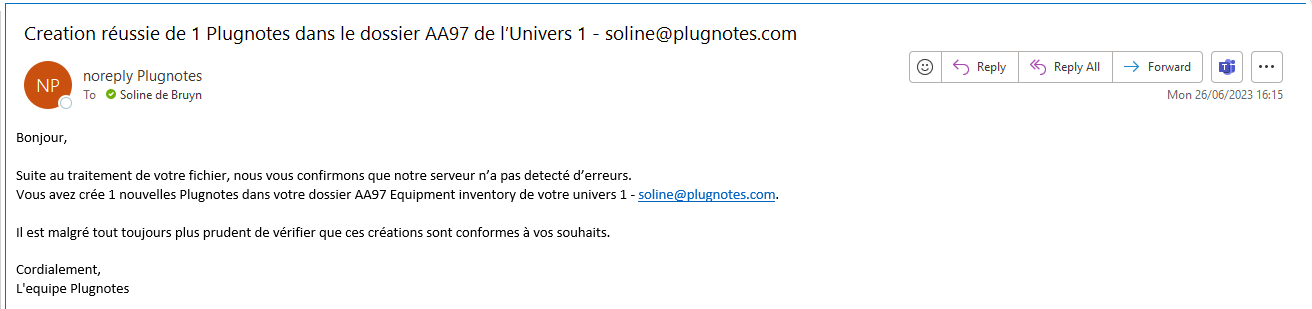
- Return to your Plugform, refresh the page, and find the new line:
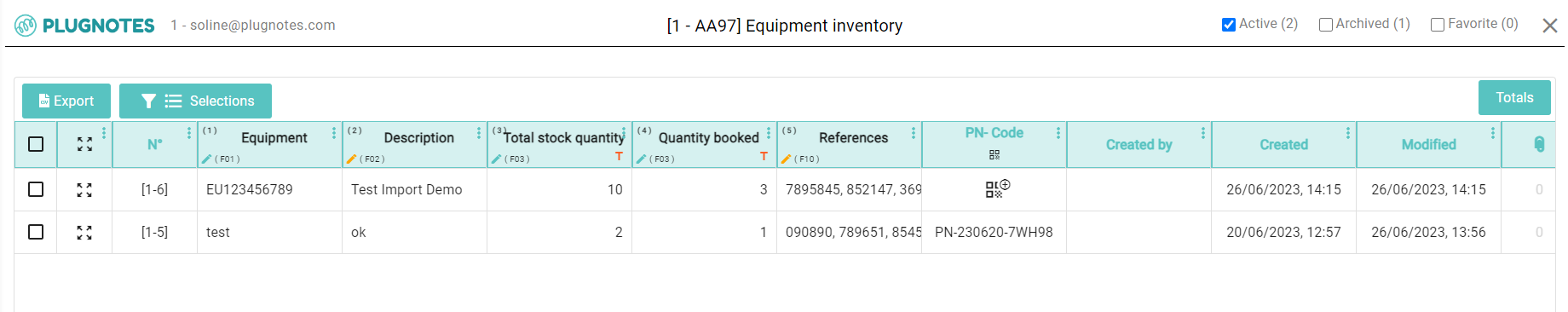
--
Customer Success
If you have any questions, please contact our Customer Success Team
