An easy way to find Plugforms among a large list
*Video explanation at the end of the page- On the Plugnotes home page, go to the sidebar and press the magnifying glass;
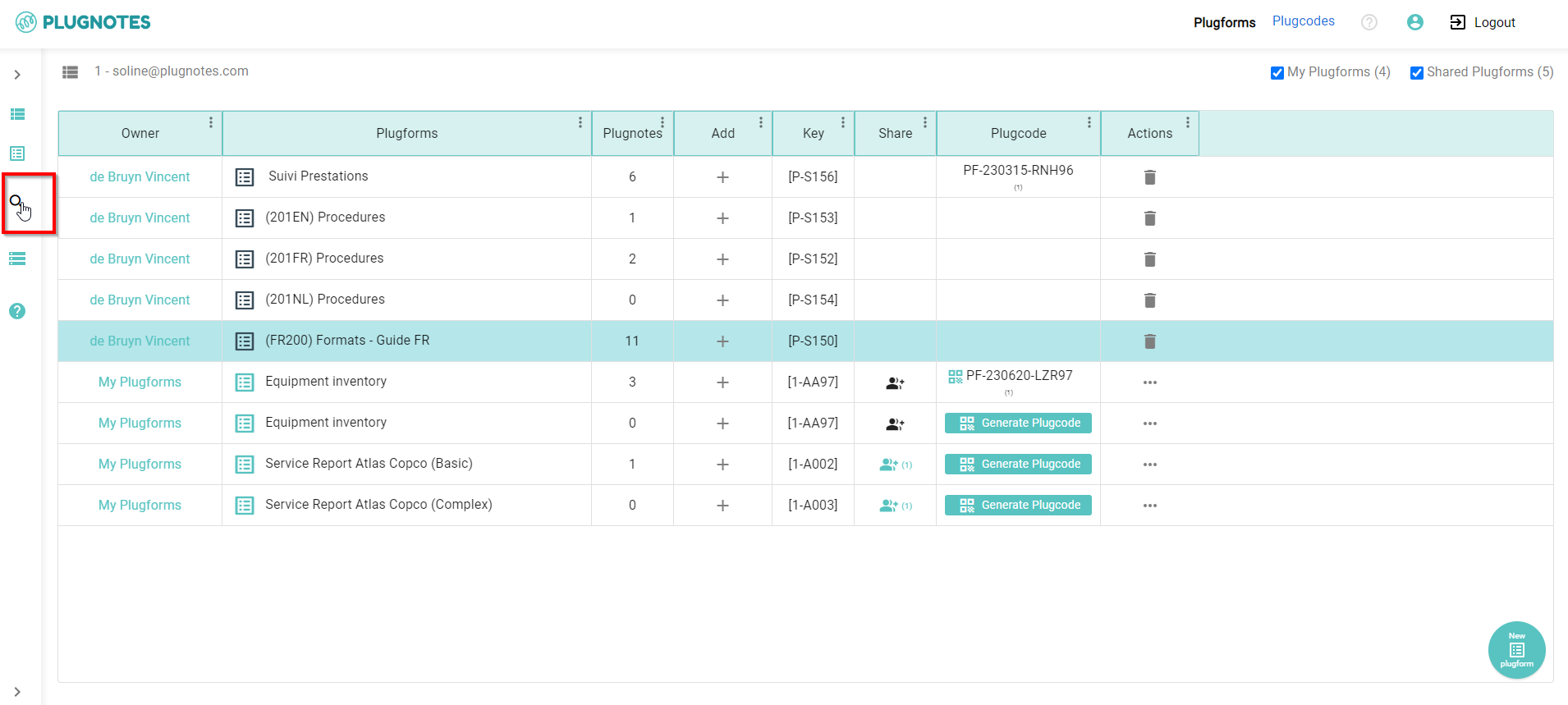
- By pressing the blue button, you will have 4 search options:
- Plugform: Name of the Plugform, key code, a specific word, etc...
- All: Everything that could be typed on the Plugform;
- Plugnote N°: Plugnote number;
- Plugform N°: Plugform number.
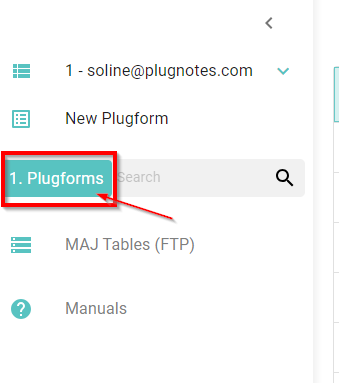
- At the top right of the screen, you can find two boxes:
- My Plugforms: All documents I created;
- Shared Plugforms: Documents that have been shared with me.
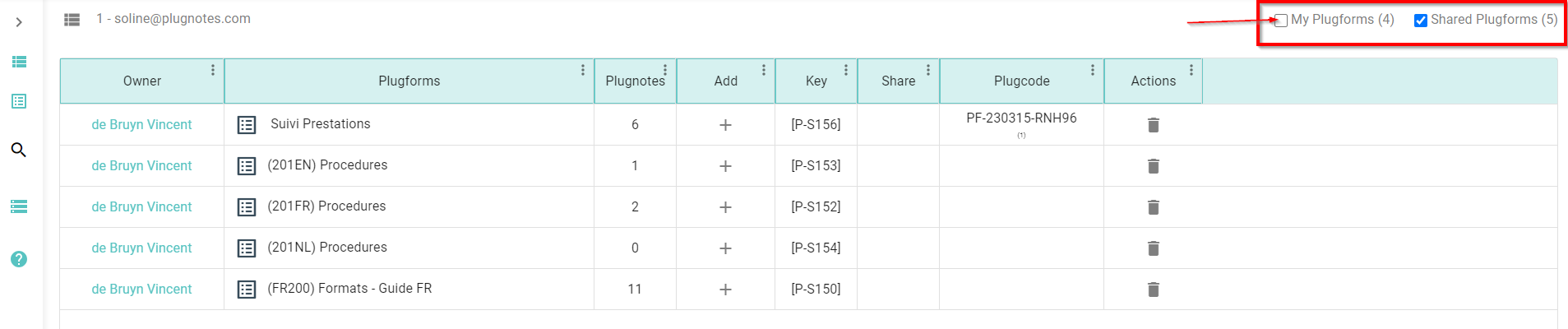
--
Video Explanation
--
Customer Success
If you have any questions, please contact our Customer Success Team
