- Help Center
- Plugforms
- The actions
Duplicate a Plugform
*Video explanation at the end of the page
- On the Plugnotes home page, choose the form you would like to duplicate and click on the ellipses icon located in the column “Actions” and then click on "Duplicate":
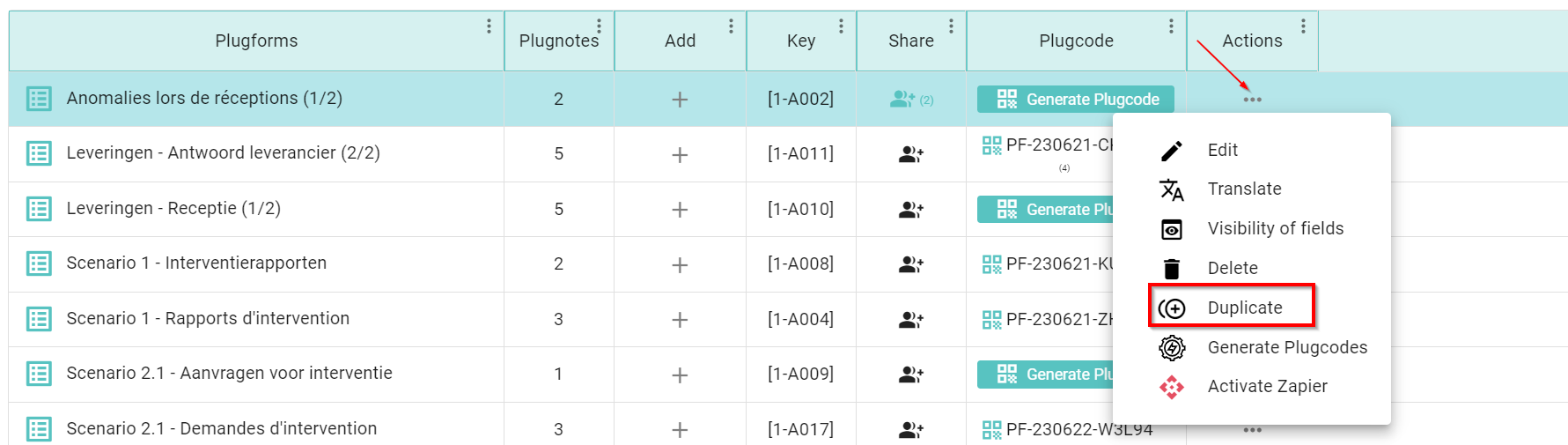
- Click "Yes" to confirm:

- You will see a copy of your Plugform in the list of Plugforms on the home page. You can then modify it as you wish. For more information on editing a Plugform, please click here.
--
Video Explanation
--
Customer Success
If you have any questions, please contact our Customer Success Team
