- Help Center
- Plugnotes
- The actions
Archive, unarchive, or delete Plugnotes
- On the list of Plugnotes, select one or more lines by checking the following box:
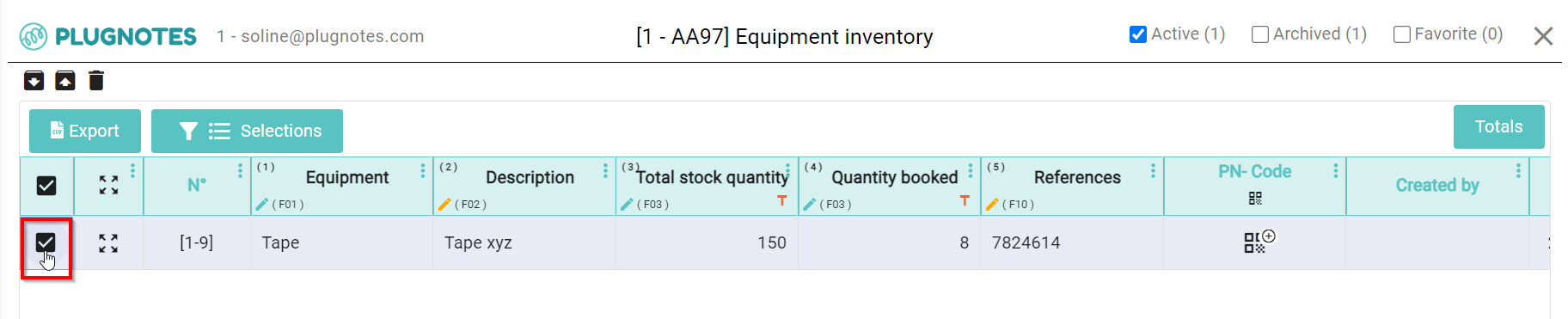
- Then you will see three buttons appear:
- Archive Plugnotes;
- Unarchive Plugnotes;
- Delete Plugnotes.
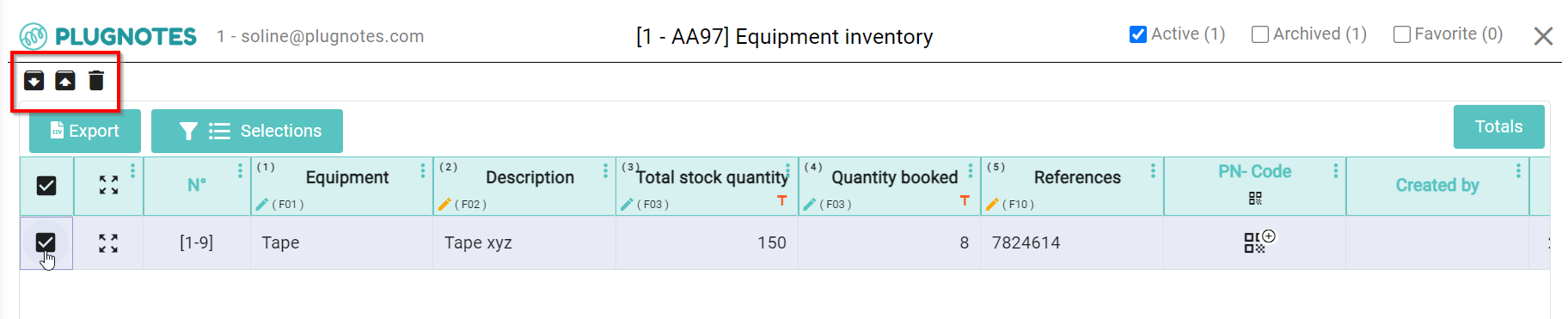
- Before archiving, unarchiving or deleting, a confirmation will be requested. To accept the action, press "Yes":

Note: An archived Plugnote can easily be found by selecting "Archived". To not see them appear in the list, please deselect "Archived":
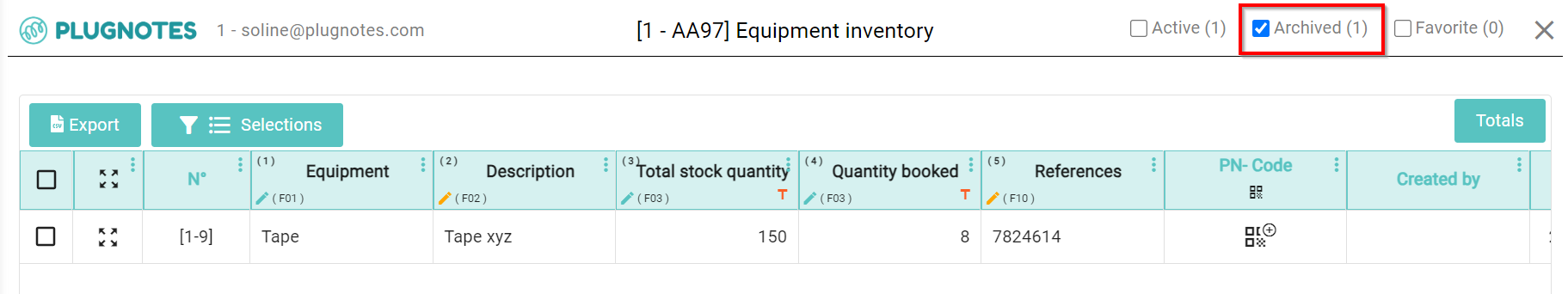
--
Customer Success
If you have any questions, please contact our Customer Success Team
